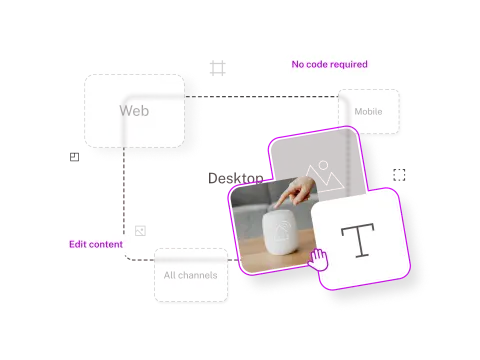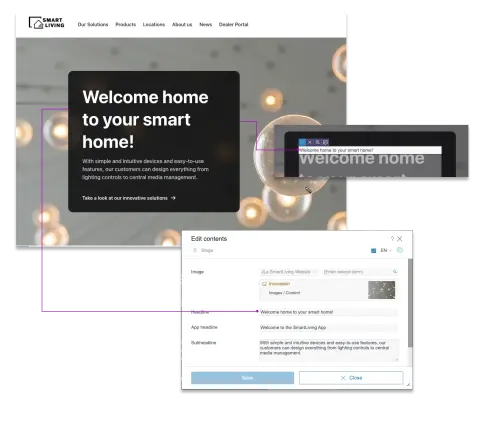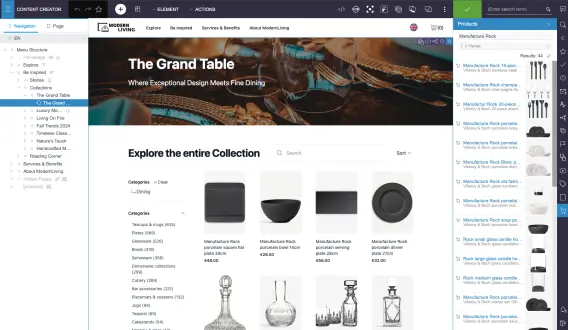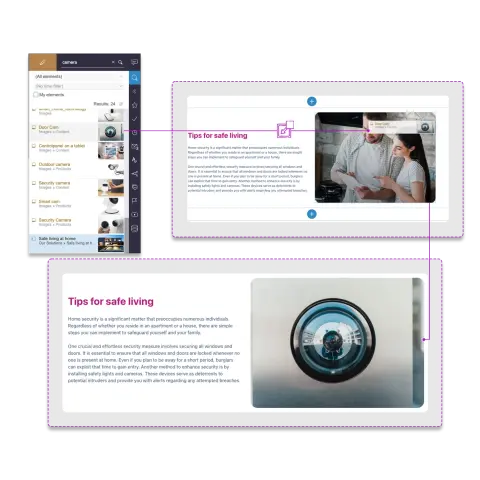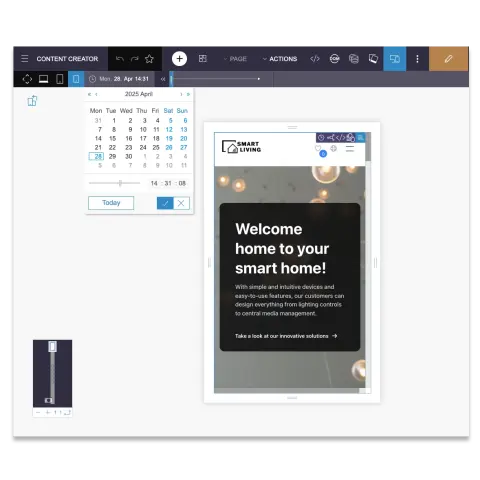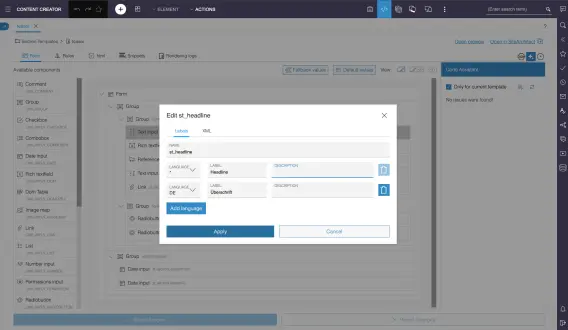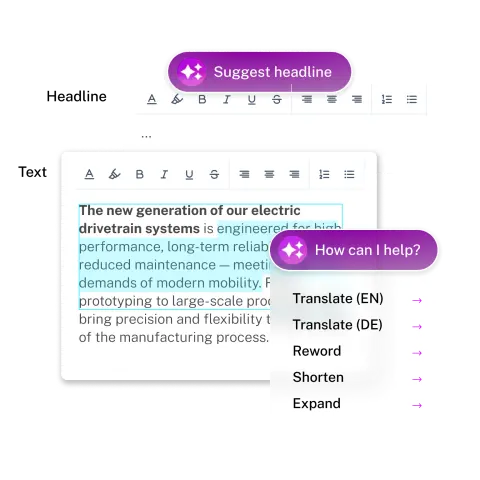FirstSpirit offers an intuitive and powerful interface that puts content creation and management at the heart of your digital strategy, enabling your team to deliver engaging experiences across every channel with unprecedented ease and efficiency.
Testimonial

FirstSpirit stands out due to its user-friendly interface and high flexibility in daily operations. As a Product Owner, I particularly appreciate how easily we can maintain, adapt, and distribute content across various channels – all without compromising on individuality or efficiency.
Brian Berghaus
Team Lead Online Management – Product Owner – AGRAVIS Raiffeisen AG
This careful consideration enhances the user experience by providing a consistent and engaging interaction, no matter the platform or device being used.
Therefore, content creators can feel confident that their audience will receive an experience that is seamless and visually appealing, regardless of where and how they are viewing the content.
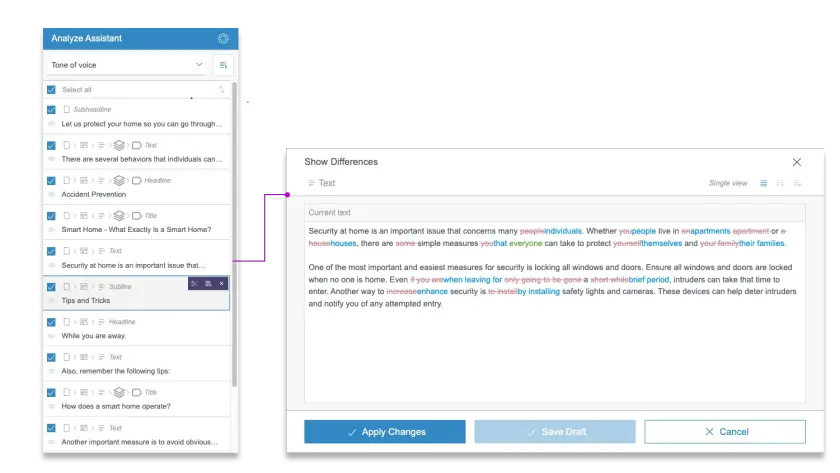
Analyze Assistant: Scan page-wide text, get intelligent suggestions, and bulk apply changes for SEO, tone of voice, and quality improvement.
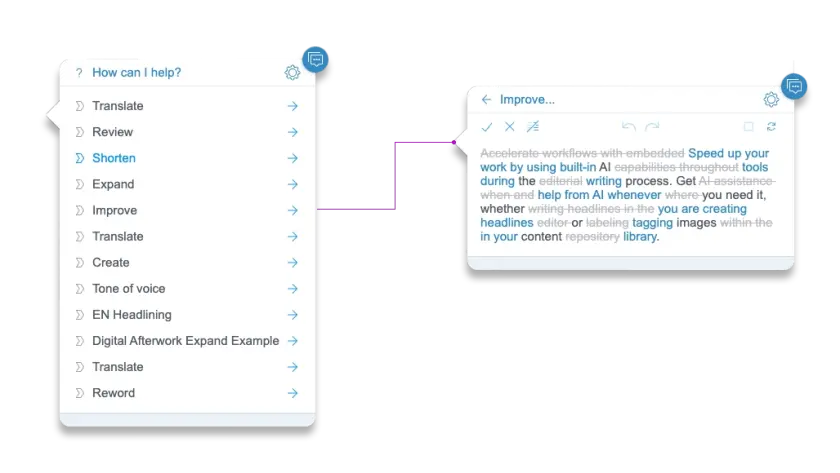
Content Assistant: One-click content generation and optimization with configurable prompt shortcuts.
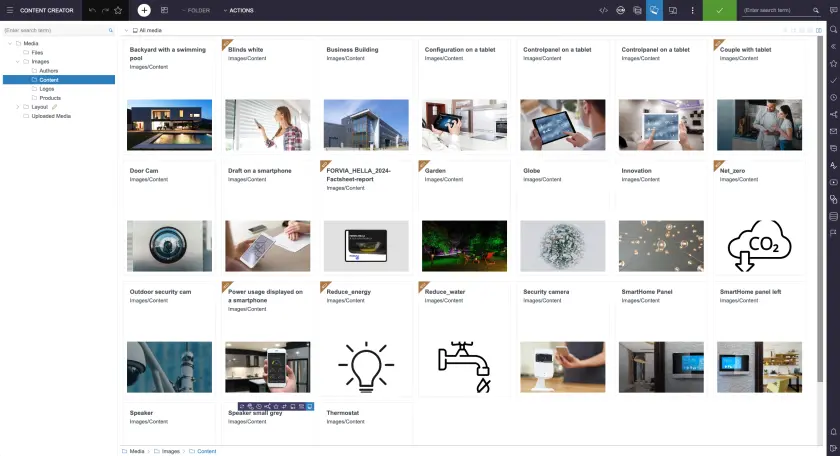
Media library.
Manage and optimize assets -including images, videos and documents—for any screen or channel from one location to maintain centralized control of your brand.
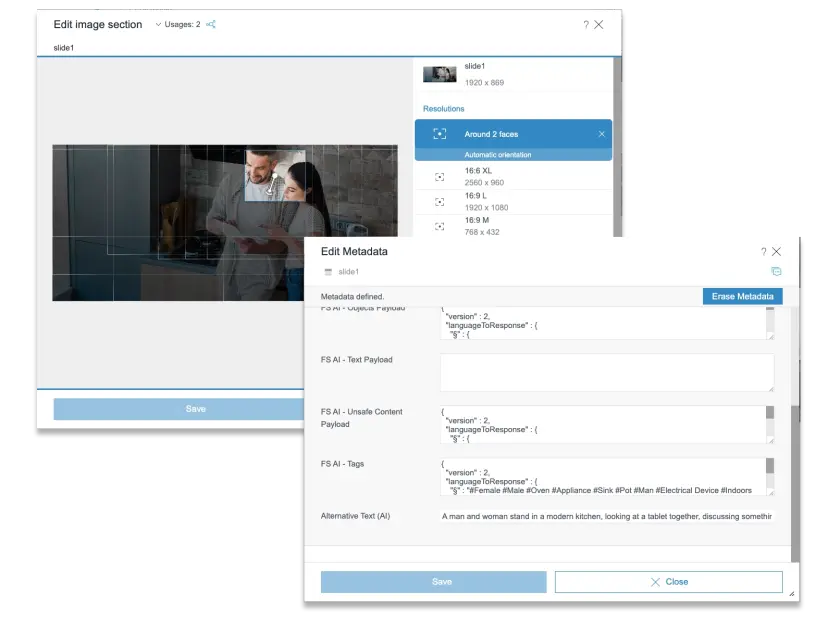
Smart image recognition. Automatically crop images to optimize focus and generate alt-text for boosted visibility.
_homepageheader.webp)