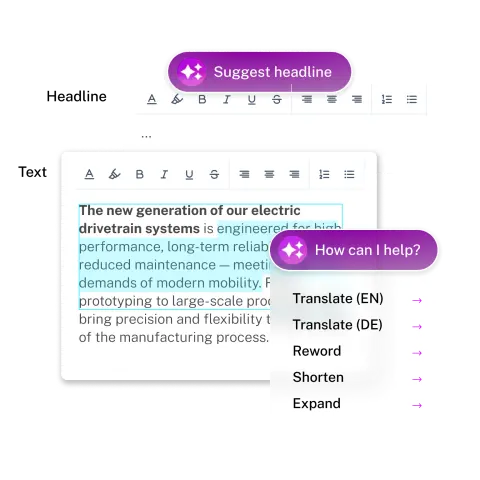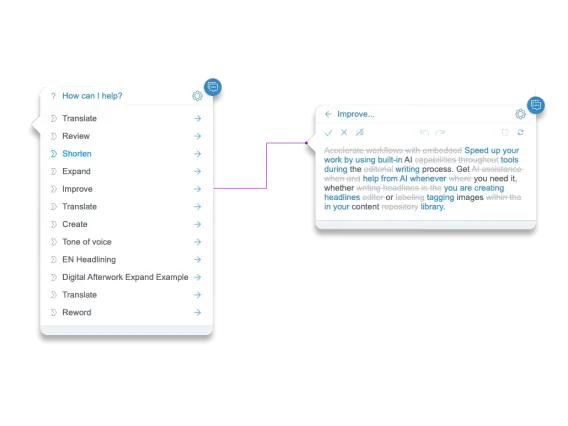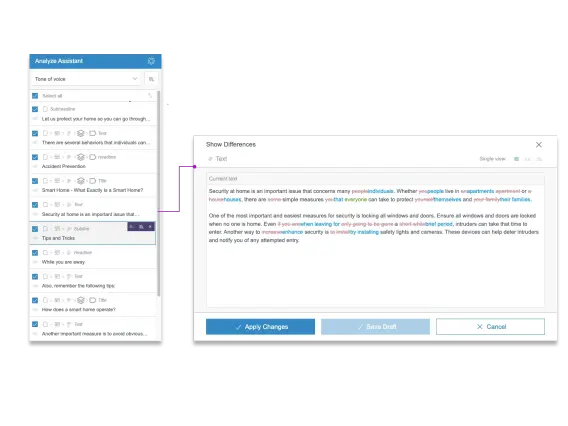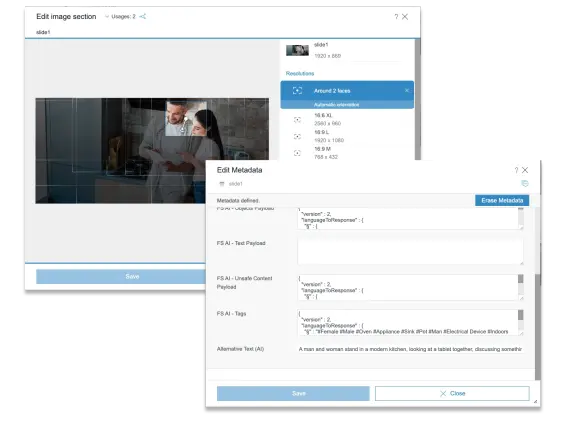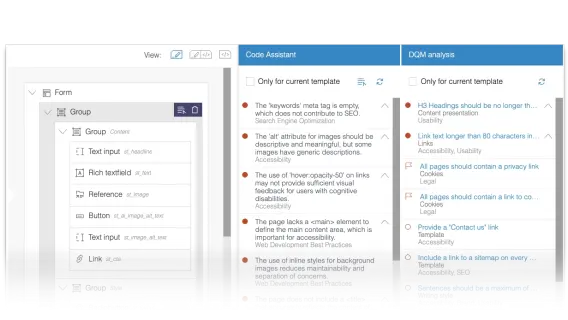You don’t need just another AI tool,
you need a strategic AI partner.
Leverage AI to efficiently create content – for landing pages, blog posts and more.
Scan your page against different criteria and have efficiency gains through bulk fixes.
AI-powered analysis and identification of objects on images, smart cropping, tagging and the generation of alt text.
Accelerate development with AI-powered suggestions on performance, efficiency and accessibility.
The AI Suite empowers marketers, developers, and content teams with intuitive assistants, seamless API access, and enterprise-ready prompt management.
Designed to be vendor-neutral and flexibly tailored for your needs, because your AI strategy should evolve as fast as your business.
Manage and reuse AI prompts across teams and projects with full transparency, ensuring enterprise-grade governance for alignment, control, and consistency.
Connect to a custom AI model tailored specifically for your needs in order to address and solve highly specific use cases effectively.
Unlock immediate value
with enterprise-grade AI Assistants
and prepare to step into the future
with AI Agents designed to collaborate, execute,
and adapt under your guidance.
Empower Now. Evolve Next.
Your Advantages Today
With comprehensive prompt management in ContentCreator, you gain unprecedented oversight and flexibility, ensuring every AI interaction aligns with your brand and compliance standards - today and as your needs evolve.
Agentic Content Managment
These agents go beyond simple prompts, continuously refining, optimizing, and adapting but always keep the human in the driver’s seat.
The result: faster outcomes, fewer manual steps, and more freedom for your teams to focus on strategy and innovation - without ever giving up control.
Connect
With Our
AI Experts
Looking for an enterprise-ready AI solution that evolves with your needs?
Whether you're exploring or ready to try, we’ll help you take the next step.
Let’s discuss how the AI Suite can support your goals and scale with your organization’s digital roadmap.
Contact us for expert insights, a guided look at the Assistant Suite in action, or to start a trial tailored to your needs.
AI Suite FAQ
FirstSpirit AI Suite is a family of Gen-AI powered digital aides that accelerate and scale both editorial and development work in FirstSpirit CMS. Content Assistant, Analyze Assistant, Image Assistant, SEO Assistant, Code Assistant, and collaborative AI Agents each unlock workflow efficiency across tasks related to creating and optimizing text, code, and visual content. This includes researching and developing content ideas, refining content to meet editorial standards, automating image tagging and cropping, and reviewing and fixing issues across multiple pages. Unlike other AI alternatives, our tools provide enterprises with unparalleled control and customization, enabling them to efficiently address their specific needs.
Pricing depends on the number of users and whether or not you bring your own LLM. Existing customers may qualify for custom pricing. New customers can select from standard package options.
Yes. A free trial is available for qualifying customers. Crownpeak offers dedicated sessions to align on goals and use cases, regular check-ins, and a trial phase wrap-up. Contact your account manager for details.
The FirstSpirit AI Suite is available in FirstSpirit CMS version 2024.2 and higher, for both SaaS and on-premises environments. Certain AI Assistants were added over time and only the latest versions of FirstSpirit CMS are compatible with the most recent innovations in the AI Suite.
The AI Suite needs to be purchased alongside eligible FirstSpirit CMS versions for it to be activated. You can activate it at the project or server level and manage access via user groups. An AI API key is required .
Yes. You can first activate the AI Suit of FirstSpirit CMS in your QA environment and later enable it in production once you're confident in the setup.
Yes. Access is managed by user groups, allowing for tight governance and control.
Yes. It adheres to FirstSpirit CMS’s enterprise-grade security and GDPR data privacy requirements. For example, when OpenAI is used, customer data is not used to train models. We stay up-to-date with the latest security trends and will offer additional API integrations in the future.
Relevant assets:
The FirstSpirit AI Suite connects to OpenAI's API via FirstSpirit CMS’s backend only. Prompts and content are transmitted securely, i.e. no front-end or user metadata is exposed.
OpenAI's API is fairly close to what we offer with around 99.9% (depending on the contract and product we offer an SLA of 99.5% or 99.9%). The uptime of AI services of other vendors, which can also be connected to the AI Suite, offer comparable availability.
Yes. You may use your own key. If using FirstSpirit’s key, explicit consent is required.
In addition to OpenAI, the FirstSpirit AI Suite natively integrates with AzureAI and AWS Bedrock. When setting up the connection, only an AI API key and endpoint are needed. Offering to natively integrate into other vendors is being discussed.
Yes. This can be done through the Assistant API with minimal project work.
Yes. On-demand videos and live demo sessions are available. Contact us to schedule a personalized walkthrough.
- Generate on-brand content at scale
- Generate meta data such as alt tags and keywords
- Localize pages and campaigns into multiple languages
- Proofread grammar and adjust tone
- Highlight code issues related to performance, accessibility and best practices
- Auto-tag and crop images for SEO
- Optimize content for accessibility and compliance
No. Custom proxy-based ChatGPT instances are not yet supported.
Yes. Access can be configured by using user group, giving you full control over who can use the tool within your organization.
No. Content is processed externally via OpenAI with no observed performance impact on FirstSpirit CMS.
It can be deactivated at any time via FirstSpirit CMS settings. However, it is a built-in feature and cannot be fully uninstalled like a standalone module.
It supports all major global languages supported by OpenAI, including English, German, French, Spanish, Italian, Japanese, Chinese, and more.
You can configure prompts or templates based on brand voice guidelines to ensure consistent tone across content.
Yes. Given they have the required permissions, users can edit prompts. Prompts apply to a single project, multiple ones or even all projects, depending on the settings .
Both. You can prompt the AI Assistants of the AI Suite to generate original content or optimize, localize, or refine existing drafts.
Yes. You can use it to populate structured fields in CMS templates, including metadata, product specs, and SEO text.
It can generate optimized headlines, metadata, and body content aligned with your keyword strategy. It also supports image tagging and ALT text generation.
Yes. It supports WCAG-compliant content creation and generates clear language alternatives.
The AI Suite in FirstSpirit CMS preserves brand consistency by centralizing prompt management and allowing tailored AI actions, ensuring content creation always reflects your brand’s tone, guidelines, and quality benchmarks. Its Analyze Assistant also evaluates pages against your defined standards - like voice, readability, and SEO - so deviations can be corrected before content goes live.
We highly recommend always reviewing and checking any AI generated content. The AI Suite in FirstSpirit CMS Suite also supports prompt templates designed to limit factual drift.
Custom prompt tuning is supported. Full fine-tuning of AI models is currently not offered.
Yes. You can activate and configure assistants per your site, enabling consistent governance across multiple properties.
The history of your project also shows the AI-related actions. Those carry the same amount of detail as non-AI actions and can be – if needed – reverted.
In your projects history you can see who used the AI assistants, when, and for what task. This can help assess adoption and ROI.
_homepageheader.webp)